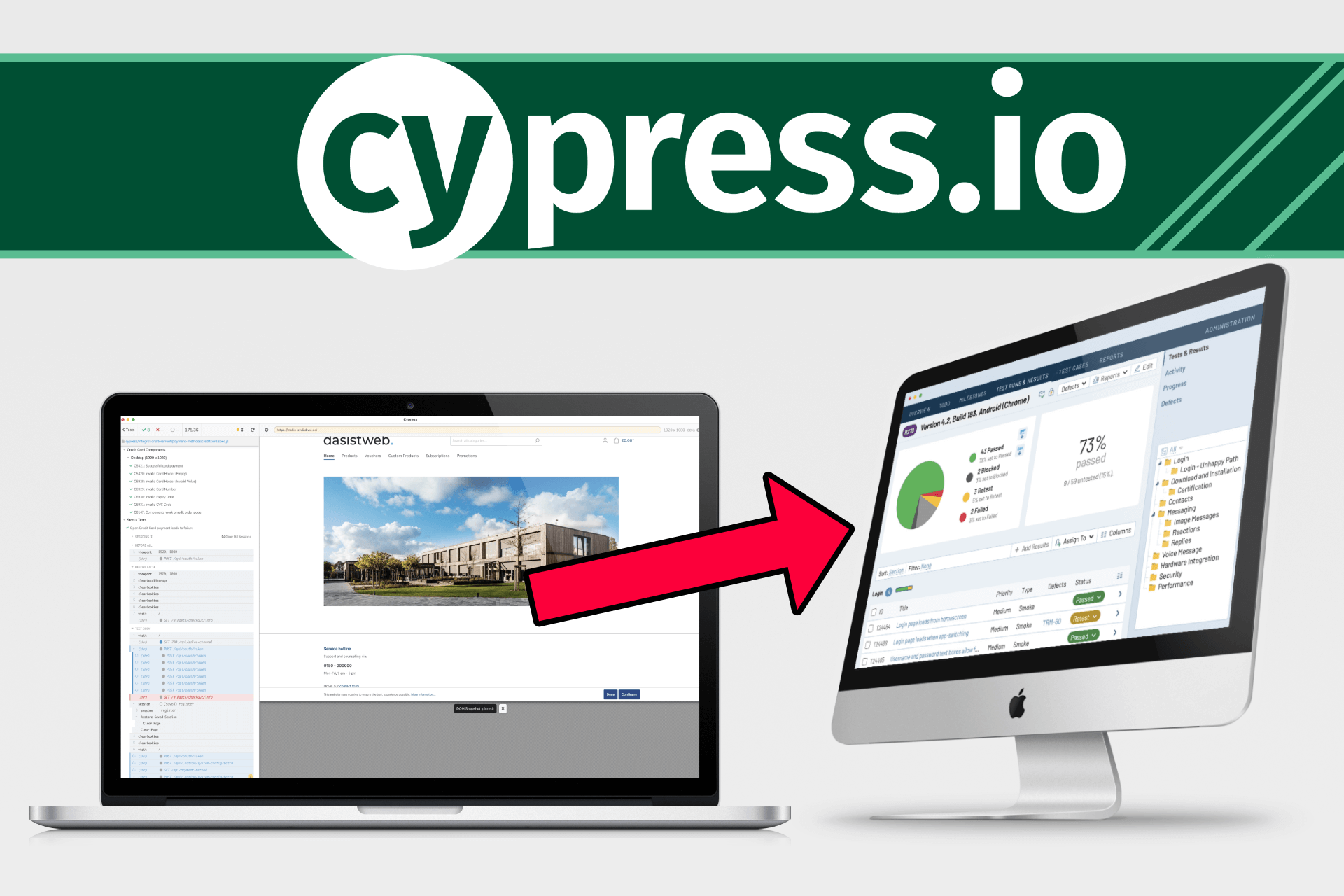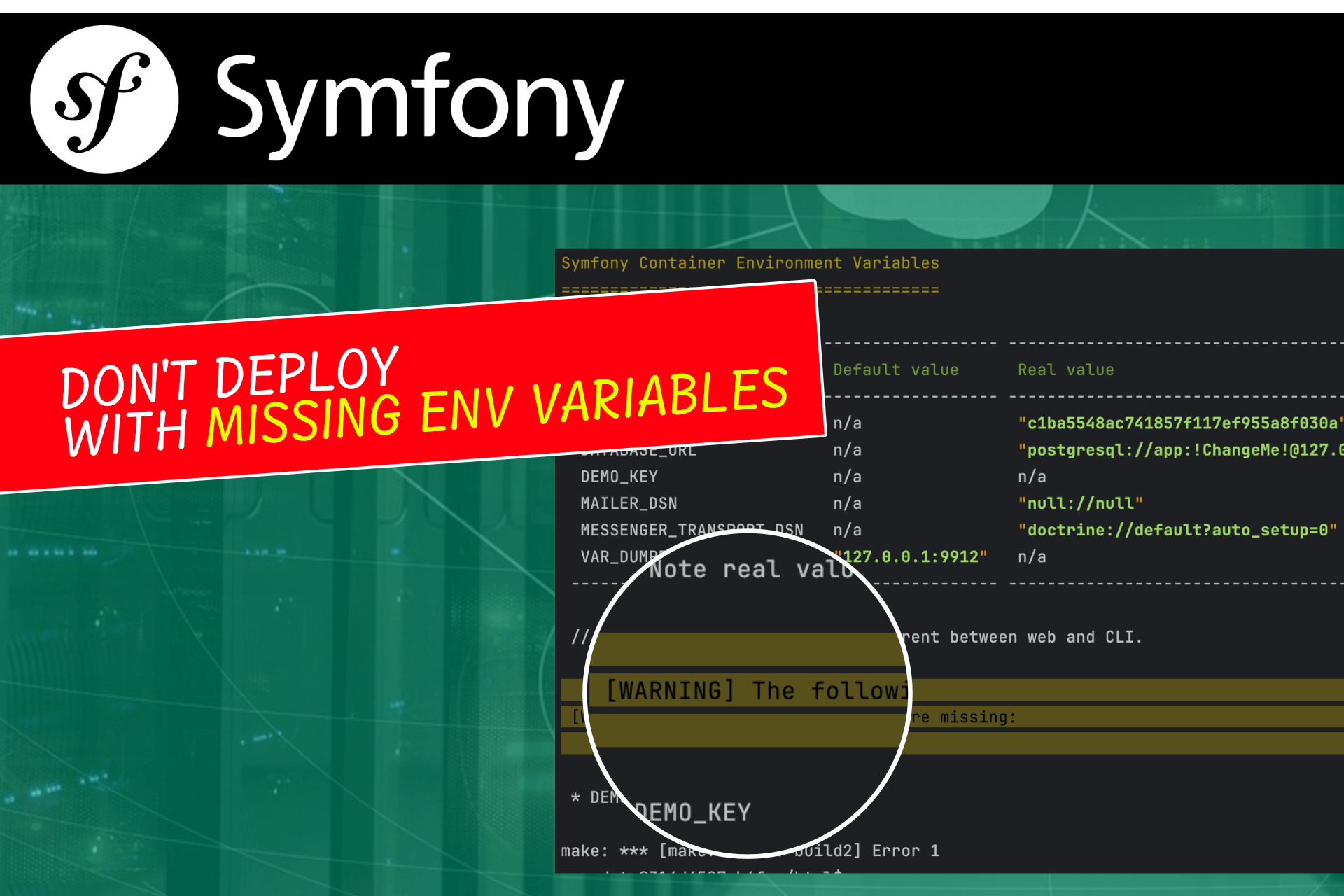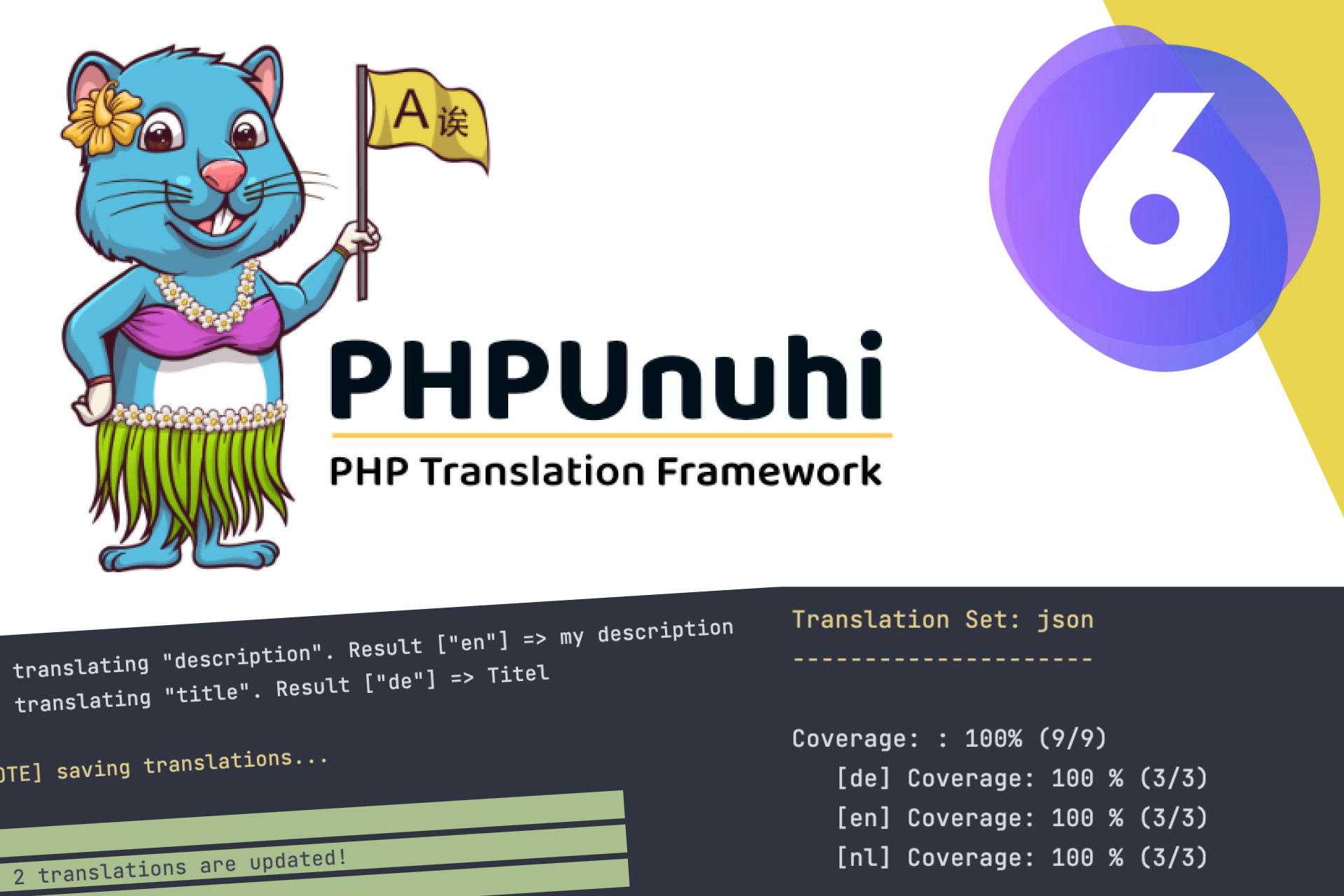I'm a big fan of automation in general. May it be for development, deployments or even testing. It is indeed a possible solution for many cases, but when it comes to testing, please keep the following in mind:
Automation is not the solution to increase quality, but it's a great help to save time and reduce effort.
When we talk about testing automation, some people focus on scaling up their tests to be fully automated and try to get rid of manual work, while others try to only automate what makes sense.
My opinion is that automated tests can never remove the need of manual testing and are therefore only a helping hand in your overall QA process.
Focusing on the latter approach, it's a must-have that your testers are in full control of what happens. This means that testers should be using a test management software, and the actual results of automated testing frameworks should be sent to this software.
The final report in your management software will then contain a combination of manual testing results and automated ones.
But here is a difference when it comes to defining test runs. Will your automation framework create new test runs everytime it is executed? That would make sense, absolutely. On the other hand, your testers might have a prepared test plan with defined runs that you want to "fire" against. Neither is right or wrong, it's just a matter of what you need in the end.
While lots of integrations focus on creating new test runs, I have indeed the need of doing it in a different way. So I've created a custom integration for Cypress and TestRail to do this.
This article focuses on explaining you this approach, the benefits and how to install and configure the integration.
But let's first start with the involved parties!
TestRail
TestRail (https://www.gurock.com/testrail) is one of the available test management applications out there. I like it because of its efficient look and feel, its features and the available API that lets you really get the most out of your processes and integrations.
The basic concept is that you create test cases in your projects. Test cases are the list of available things to test in a project. These test cases can be structured with sections so that you have a better overview. Every test case has different properties such as type, automation type, reference IDs and more to allow you even more by filtering for what you need.
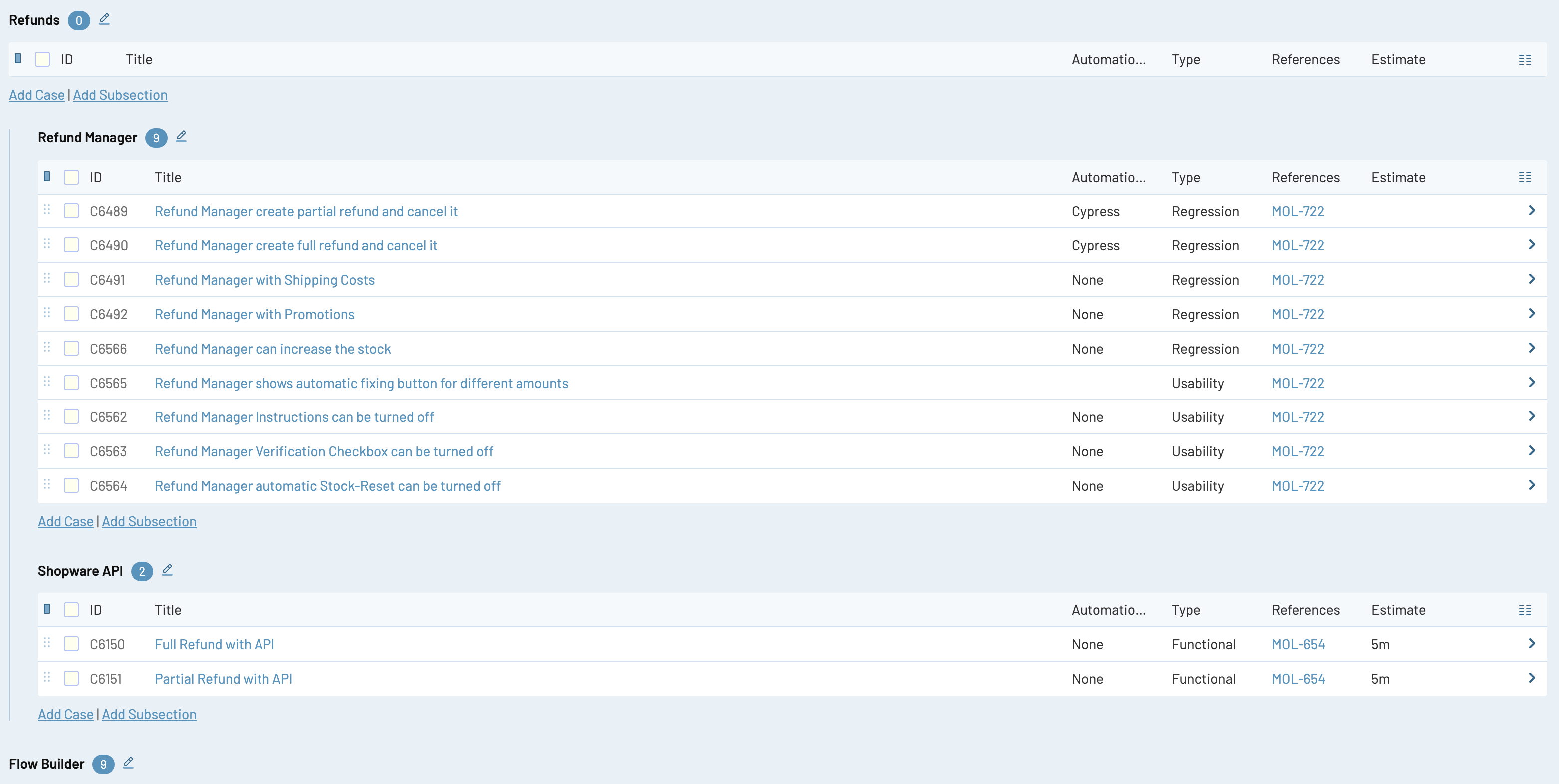
After your test cases have been prepared, you can use them in your test plans and test runs. A test plan contains multiple test runs.
And this is where it starts to get tricky.
Creating a concept on how you test in a project really depends on your skills, the project itself, budget, capacity and way more. If you have experience in that, or even have the ISTQB certificate, you know what I'm talking about.
In projects that need to be more efficient, and where controlling is not that important, I've figured out that long-running test runs are better than starting a new run everytime I (re)test.
So in TestRail I usually create a new test plan, and then add separate test runs that should all be green before I release. Why separate ones? Because I want to have the separation visually in my plan. There is a test run for the automated tests, another one for "Smoke and Sanity", and then maybe for regression tests, new features and more.
The runs include required test cases and are either chosen by using filters or by simply selecting specific test cases that I need.
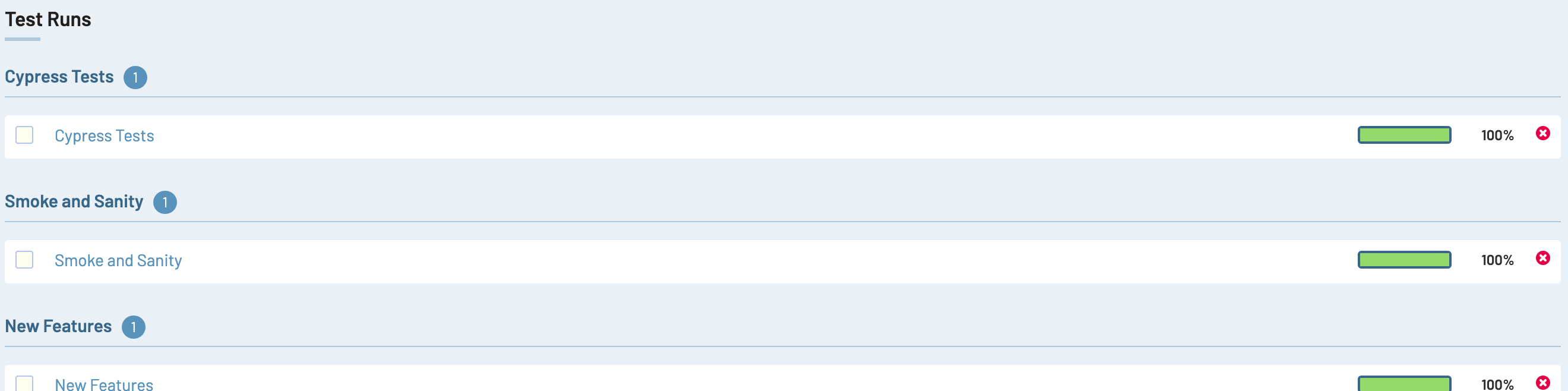
When testing starts, I can just open a test run, read the instructions and add a new result, such as passed, failed, and more. Depending on your defect management, you can then proceed by pushing defects to Jira for instance. But this is a totally different story.
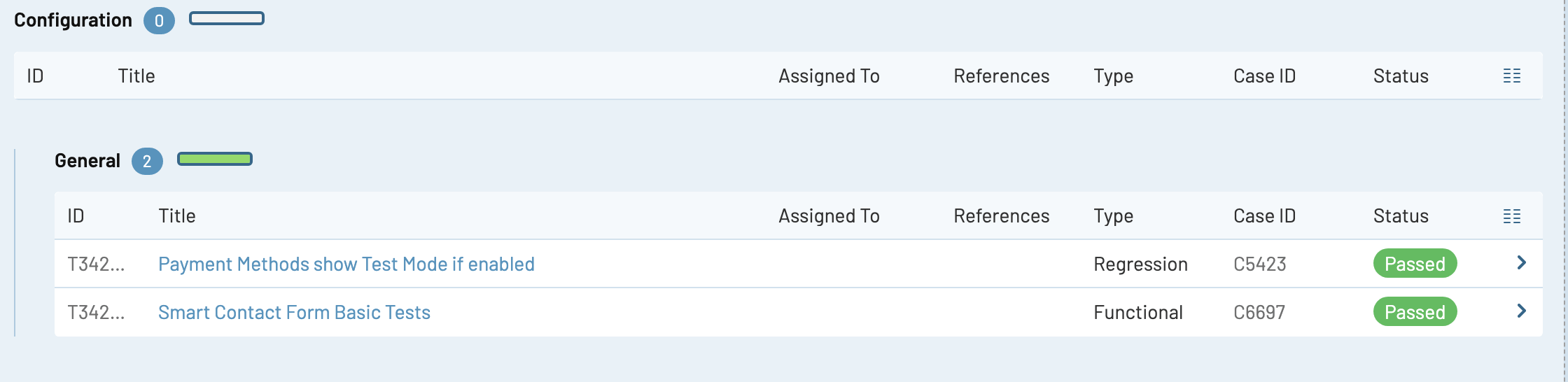
While I could easily test every test run of our plan manually, I can also start to outsource these. And I think the best one would be to let a system test some of our test runs, right?
Test Automation Frameworks
When deciding on a framework to automate your test cases, please pay attention to what you really need for your business.
What programming language do you prefer? Do you need CI/CD options? What is the most stable framework for your projects (yes, you really need to try it!). And also, what do you actually want to test? And what platform?
I've reduced my stack to 3 basic frameworks that I like very much. For web related things I use Cypress, for Windows I use Ranorex, and for Mac/iOS I use Xcode.
And especially when it comes to testing web applications, there is just no way around Cypress.
Cypress
Cypress (https://www.cypress.io) is a test automation framework for simply anything that runs in a browser. One of the best things next to its stability is the built-in UI view, where you can watch and debug all your tests. This is just brilliant!
And unbelievable, but it's Open source and therefore free.
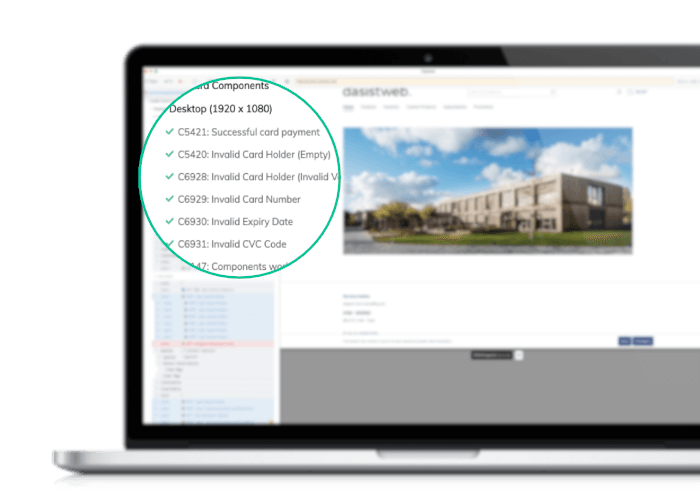
The basic concept is that you create tests based on Javascript.
Cypress offers lots of commands and even built-in waits for those commands and assertions.
That means you can easily access an element, and just use something like click() on it. You don't have to wait for the element or do other checks before you can use it.
Easy and simple!
it('buttons should work correctly', () => {
// get element and just click on it
cy.get('.my-button-1').click();
// get 2nd element and hover it
cy.get('.my-button-2').trigger('mouseover');
})You can then start your tests either in this UI view, or directly with the run command as CLI option.
After your tests have been executed, you see a nice report and overview about your results.
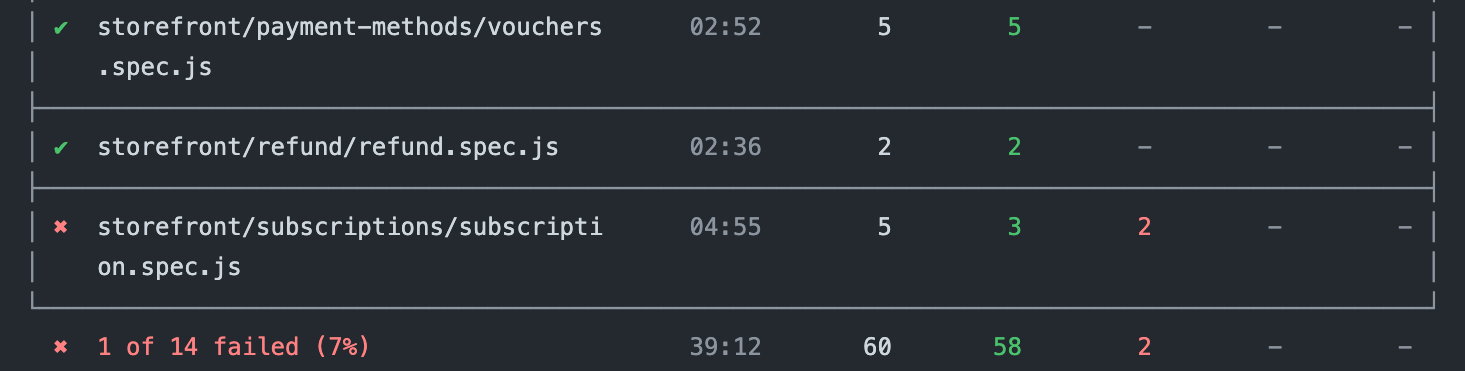
Cypress TestRail Integration
To integrate Cypress with TestRail you need to add a plugin or module to your Cypress project. That plugin should then communicate with the API of TestRail and send the results from Cypress to TestRail.
And because I love to develop things, I did such an integration for you.
You just need to install it and configure your TestRail credentials in your Cypress.env.json file. Then set the run ID that you want to fire against. And when it comes to your test cases (yes they need to be mapped), just add the TestRail Case ID to your tests.
That is everything, easy right?! Let's check it out together.
If you use something other than Cypress, just look at my Github page. I do have more integrations available.
Use the Cypress TestRail Integration
1. Installation
The integration is just a simple NPM package. Just run this command to install it.
npm i cypress-testrail --save-dev2. Setup TestRail credentials
Now configure your credentials for the TestRail API. Just add this snippet in your Cypress.env.json file and adjust the values.
Please keep in mind, the runId is always the test run, that you want to send the results to. You can find the ID inside the test run in TestRail. It usually starts with an R, like "R68".
{
"testrail": {
"domain": "my-company.testrail.io",
"username": "myUser",
"password": "myPwd",
"runId": "45"
}
}3. Register Plugin
Just place the require and register line in your plugins/index.js file. There's nothing more that is required to register the TestRail reporter.
const TestRailReporter = require('cypress-testrail');
module.exports = (on, config) => {
// configure and register our reporter
new TestRailReporter(on, config).register();
return config
}4. Map Test Cases
We're almost done. You can now map TestRail test cases to your Cypress tests.
Please use the TestRail Case ID as a prefix inside the Cypress test title. The plugin will automatically extract it, and send the results to your test run in TestRail. The case ID needs to be at the beginning and separated with an : from the rest of the title.
it('C123: My Test for TestRail XYZ', () => {
cy.get('#sw-field--name').type('John');
// ...
// ...
})4. Start cypress Tests
Start the Cypress Test Suite and enjoy watching Cypress sending results directly to TestRail while the tests run.
It's a wrap
I hope this article helps you to improve your TestRail and Cypress experience. If you have questions, ideas or feedback, just let me know.
Here is the Github URL for the integration: https://github.com/boxblinkracer/cypress-testrail